Resetting your Fusion News Password
Forgot your password on Fusion News? and you can't recover your password via email? Here's a way to reset your password. In this tutorial, we used the string "password" as the new password.
Step 1
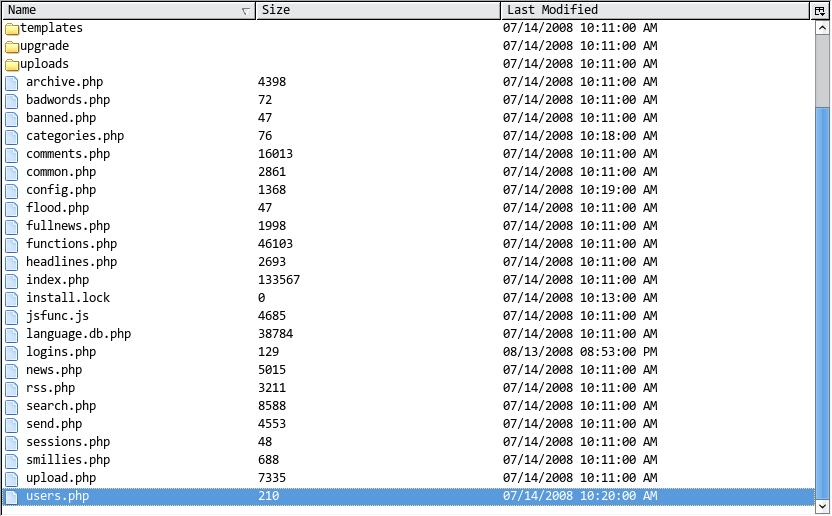
Find the Fusion News' installation directory, and open users.php
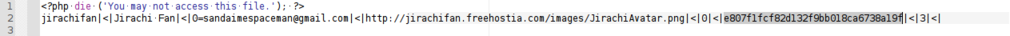
After line 2, the users will be listed. All users' data were stored in that file, and the first line is to stop from showing users' data.
Scroll right, and you will find an unreadable string, it's a MD5 hash, MD5 is a type of one-way encryption There is no way to decrypt MD5 hash, but you can reset it.
Step 2
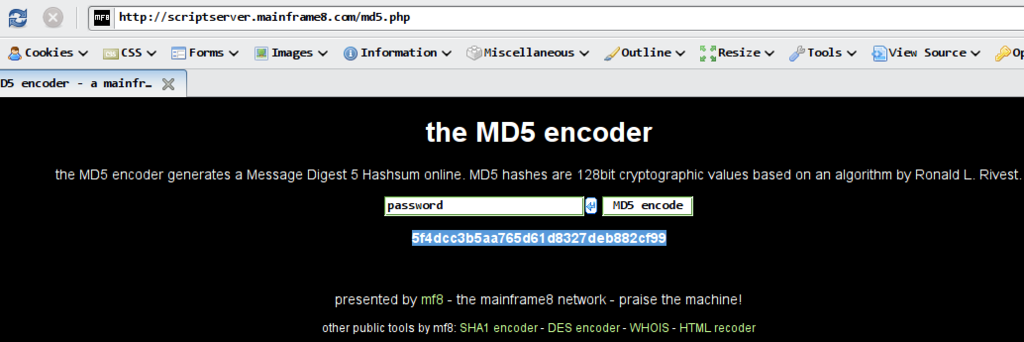
Find a random MD5 encoder,(I used http://scriptserver.mainframe8.com/md5.php) and type the new password as the string to be encoded, in this picture, we used the string "password" as the string and it returned "5f4dcc3b5aa765d61d8327deb882cf99" as the hash.
Step 3
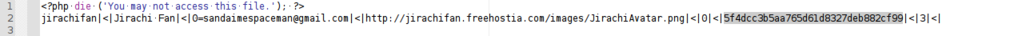
Now replace the MD5 hash, and save the file(in the selection shown). and it's all done.
Comments
Untitled
| Date: January 5th, 2009 5:42:16 am | Link: http://www.thepokemon.net/
Apparently the server can decode MD5 hash or your password wouldn't work. Is there a way to decode it through a server?

























Untitled
User: SpaceMan | Date: January 7th, 2009 5:11:20 am | Link: (No link provided)
You cannot decode MD5. However, you can Google the MD5, some people mass-encode MD5 of words in the dictionary. The server encode your password to MD5, so it will like this:
<?php
if (md5($_GET['password']) === my_md5_password())
{
echo "You entered the correct password.";
}
?>