GIMP Path Tool Tutorial
GIMP, Photoshop and other programs have a tool that draw vector graphics, it is called Pen/Path Tool. It is hard to use for some people, while some people mastered it.
To learn Path tool, you must know about the Bézier curves. It is a type of parametric curve in computer graphics.
Now go back to GIMP. I will tell you where to find the Path tool. It is located in the toolbox, the pen icon. Click on it and get started. It is now like drag-and-draw. You click the mouses to plot the points.
Straight Lines
To draw a straight line, simply click at where you want to add the point, and click again on the second point, and so on.
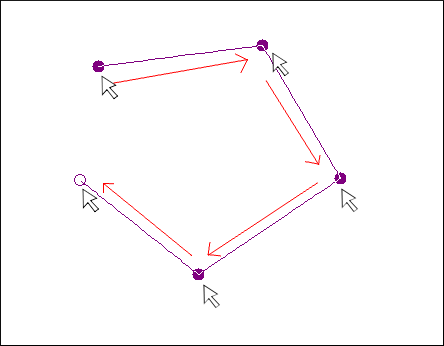
Closing a Path
To close a path, hold Control(or change the Edit Mode in the tool settings to Edit) and click the first node.
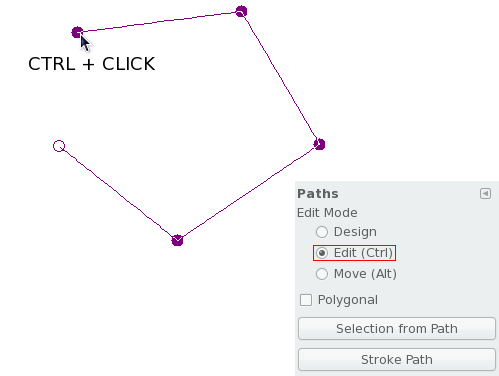
The Path Context Menu
After you created some paths, you can manage it in the Paths tab. Find the Layers tab and the Paths tabs may be beside it, if not, click Windows menu > Dockable Dialogs > Paths. You can edit, select and stroke the path from the context menus of individual paths.
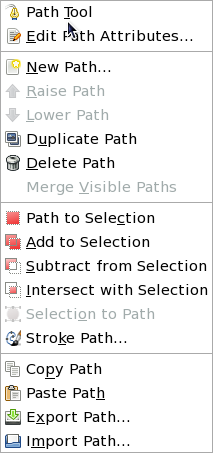
Drawing Curves
Now this is the hard, most-asked part: Curves.
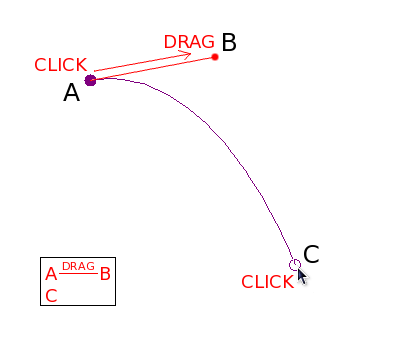
To draw a curve, click on the point on A and drag and drop to B to create a control point.
It may be confusing about predicting the result, but here is a way:
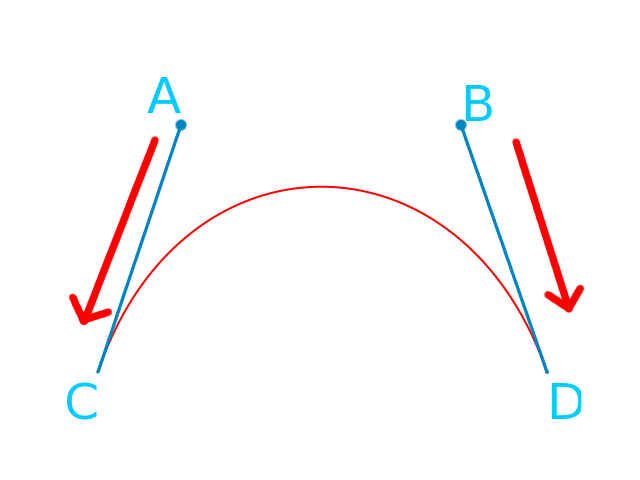
Hold a piece of wood with two hands, put your left hand on point A, right hand on point B, and bend the wood: Move your left hand to point C and move your right hand to point D, and you get a curved wood. that will be the curve with point C(control point A) to point D(control point B). The longer the control point extends, the more curve it will be.
I mastered the Pen tool, but a newbie need to go back and keep moving the control points.
Smooth and Corner Curves
A smooth curve control point contains a 180° angle in the 2 control points.
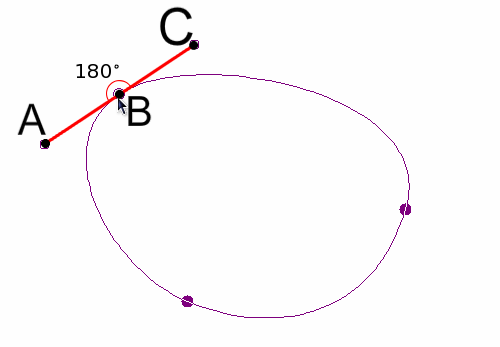
In the image above, ∠ABC is 180°, so it is a smooth curve.
A corner curve control point does not contain 180° angle in the 2 control points.
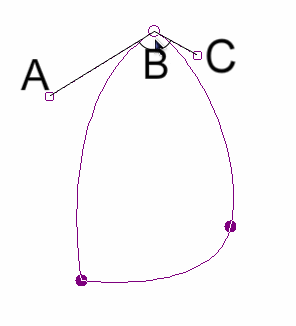
In the image above, ∠ABC is not 180°, so it is a smooth curve.
More Examples
Here are some additional bézier curve examples.
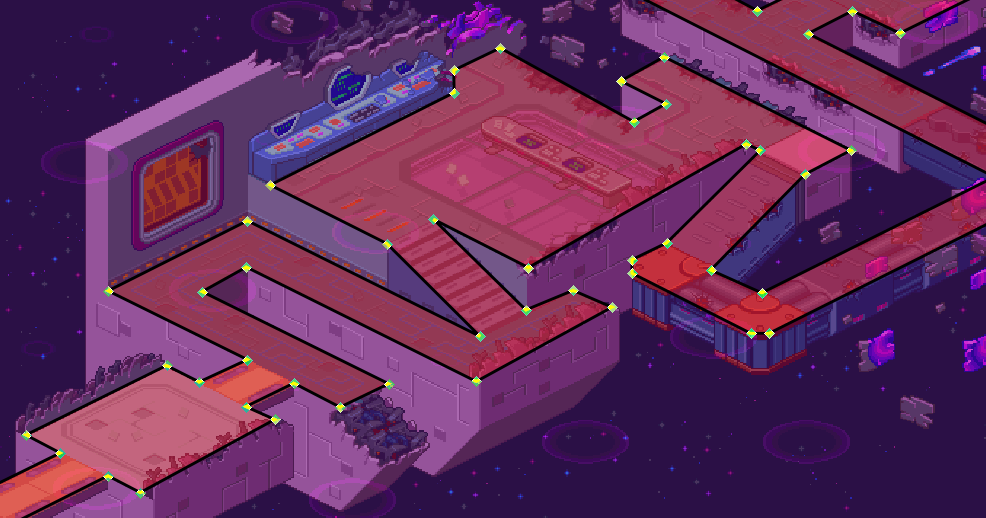
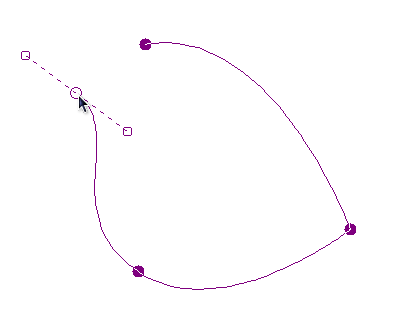
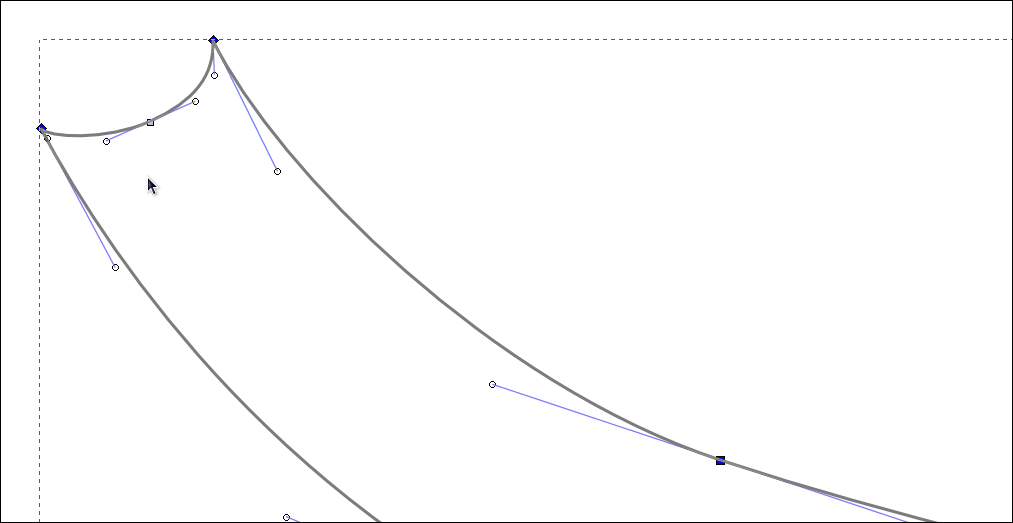

























This helped
User: RicheyT | Date: September 17th, 2012 6:19:52 am | Link: http://richeyt.blogspot.com/
Thanks for the tutorial. I just got Gimp and have been trying to learn the paths tool. This helped :)